Thursday, 24 January 2013
Reading is complex
I don't like to read. I'm a visual type. I used to page through encyclopedias, dictionaries and similar humongous books - just to see all the images. Multiple times. For some reason letters are like the most boring things after writing unit tests. So I needed some push to get back on reading. And it's not too bad nowadays. I thought I share my experience.
In general I'm an interest-driven reader. I read articles, essays and abstracts. I talk about that hemisphere. First I would like to mention the lurker-wikiholic way. That's pretty simple, reserve couple of hours, lookup a random Wikipedia article you're interested in and start the preorder traversal reading. It means you read until you get your first link or unknown fact - and you check that out first and then continue the article. Now the trick is you do it recursively and you never ever get back to the original article. But that's fun. Get a nice cup of tea and enjoy the discovery.
The other thing I do since ages is digesting feeds. I'm an enthusiastic Google Reader user having more than a hundred subscriptions. I like to sperate them by genre and thoroughness. So I can easy check my light feeds during lunch, or photo heavy feeds in the evening and the deep articles when I have more brain-active time. Now it can be frustrating to new users so I share some tricks.
First is to make decision fast. I have hundreds of new items a day and I need to select the 5 - 20 important ones I do want to read. Yes, most items I just drop out by judging the title. I simply have no more time, not even checking the first sentences.
Next trick is a big one. Save for later! It's much better to sort out articles you're interested in once and read them another time. You're brain is just incapable of shifting context that fast. It's a brilliant methodology and there are awesome apps: Pocket, Readability, Instapaper or Safari's built in service. They not just pile up articles but they do clean the markup and make them more digestible.
Some has really nice features, like Instapaper saves a Kindle format, or Readability shows how much reading the article will take. They are available on the desktop or devices.
Now that was a perfect segue to devices. Reading on a desktop is like beating kids on the annual mom's meeting. Too much distraction. A device is capable of serving the full estate to the article, it makes hard to change to another application - even more - it doesn't have anything else. I love reading on the iPad, I like reading on the phone, but reading on a Kindle is without a doubt the best experience. Nowadays many coding books are available in Mobi format. I prefer buying books from O'Reilly. They usually have the e-reader format and they are DRM-free. But Amazon is also great, they have ridiculously cheap prices sometimes. Also worth to mention that the reader of Kindle is available on iOS, Android, Kindle, desktop and even in the browser. And you start your book at the bus stop where you left in the toilet.
And the plus one in the category of joy-reading: Flipboard. They just took reading on a different level. The design and user experience is just so great.
---
Since these productivity tools I read a lot. But still prefer images more, thank you, irony.
Peter
Labels:
google,
kindle,
productivity,
reading
Subscribe to:
Post Comments (Atom)
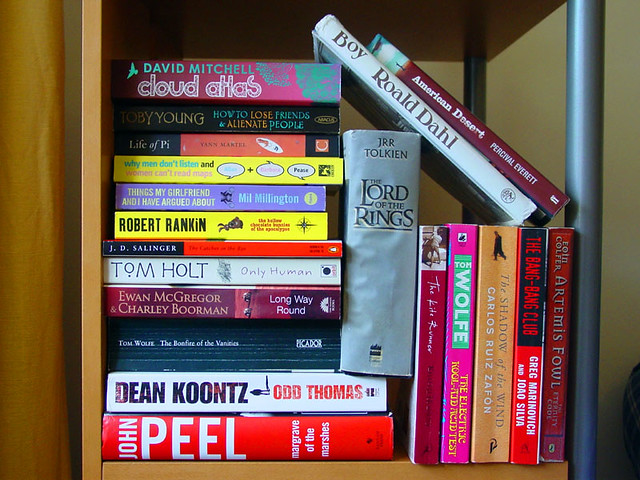
No comments:
Post a Comment
Note: only a member of this blog may post a comment.