Hi Readers,
I'm not a comis guy but there are some I'm really interested to follow. The more I read online the more I realize it's a horrible experience for consuming.
Saturday, 20 August 2011
Wednesday, 2 March 2011
Making an iPhone app - Part 3 - Minimap App
Hi Readers,
In this episode we will create a very minimalistic application so we can test a lot of iOS features with it. The application will have 1 UIView and a UIButton on it. On clicking the button an alert will pop up.
In this episode we will create a very minimalistic application so we can test a lot of iOS features with it. The application will have 1 UIView and a UIButton on it. On clicking the button an alert will pop up.
Labels:
development,
ios
Tuesday, 1 March 2011
Making an iPhone app - Part 2 - iOS
Labels:
development,
ios
Monday, 28 February 2011
Making an iPhone app - Part 1 - Prepare
Hi Readers,
In a nice little series I'm gonna walk you though the raw basics of an iPhone app creation.
In a nice little series I'm gonna walk you though the raw basics of an iPhone app creation.
Labels:
development,
ios
Friday, 18 February 2011
Thursday, 17 February 2011
Top 10 iOS libraries
Hi Readers,
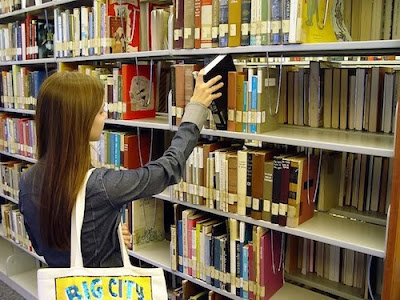
As always, I realized I can't implement everything in iOS, and also shouldn't reinvent wheels. So I started using libraries for iOS development. Here you are my dump (order doesn't count):
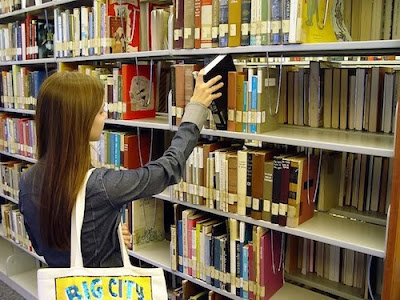
Labels:
development,
ios
Sunday, 13 February 2011
Passing Through Unknown Number of Parameters in Actionscript
Hi Readers,
It's probably a noob problem but for me it took some time to solve. Actionscript can handle unknown number of arguments in the function definition:
Labels:
actionscript,
development,
flash
Saturday, 12 February 2011
Kitten - The Actionsript Based Drupal Communication Library
Hi Readers,
I opened a new repository on Github for my Drupal communication library written in Actionscript 3. The main purpose with it is figuring out how could I make the network layer completely separate and full fledged.
Labels:
flash
Monday, 7 February 2011
Drupal Troubleshooting Presentation
Hi Readers,
I've beet at Drupal Developer Days Brussels this weekend. I was talking about the practices for solving bugs and problems during a Drupal development. Here you are my slides:
Drupal troubleshooting
Take care,View more presentations from Peter Arato.
Peter
Thursday, 3 February 2011
The Good Business Model
Hi Guys,
I'm not to speak about good and bad business models. I have my own feelings about a project's end. I'm more wondering about what makes an application great. Once on Ted a guy told that he was in a hotel's elevator. There were buttons - you suppose - for the floors - but not. They were tracks. So during the process you could listen to some music. That's brilliant. It's a typical no money creative think that makes your product remarkable. Then I found Tumblr (I know it's soo old, but I found it now). Check this screen:
Saturday, 29 January 2011
10 Favorite Productivity Tips
I'm a productivity freak. I always liked to achieve more and better. It's a long learning process and basically you have to personalize everything. Let me share my favorite productivity tips and tools. (I'm using a mac so more of the tools are OS-X apps.)
- Alfred (http://www.alfredapp.com/)
Alfred provides you a quick interface to search. Either on your machine or on the internet. With a shortcut you have a searchbox and you can start typing. What is really really cool is that you have a lot of predefined services, like "maps Chicago" will open google maps and looks for the location. Almost every major service on the net has a service. Moreover you also can define your own searches. Some examples that I made: "d cck" will look for the cck module on drupal.org. "php strstr" will look for the strstr function on php.net. Now you can imagine how cool is that. With the extended version (called Powerpack) probably you can earn tons of other awesome features.
- Terminal scripts
I'm not a linux haxor nor a hacker. But it's really not necessarry if you want to do some shell script magic. An action you do in your system that contains more than one step, or you have to type a lot worth to replace with a script. If you don't know about the shell, let's just say it can do anything. Some example from my collection:
A script install a Drupal site (downloads the source, extracting, move to the web root, setting the db ... opening in a browser). Multistep DB actions, like: applying a dump, registering users, doing backups, etc. Empty browser cache. Download latest pictures of my favorite comics. I let the rest to your imagination.
Also don't forget about aliases. I have an alias for all the commands that is more than 2 characters.
For learning more I suggest reading the Mac OS X for Unix Geeks book.
- Put your work in front of you
It's not really a tool, but a very efficient techinque to get things done. It's like when you're in the bed and you need a drink but you're just too lazy to get up. (Being lazy is not productive, though.) What does it mean in real life? Put the most used apps onto the tray or desktop. Create shortcuts to start them. Put the mostly visited sites in your bookmark toolbar. (With Chrome app icons it's even more cool in the content area.) Take the important books, letters and papers onto your desk. Put your favorite mobile apps on the first page. The basic principle is when you can do things easier and access them faster you'll probably use them more. And faster.
- Chrome extensions/plugins
Well, there is a simple reason why I'm using Chrome: it's faster. If you haven't checked the extension library, it is the right time. My favorite ones:
Goo.gl url shortener - it helps me quickly shorten urls and copy to pasteboard.
Delicious - my favorite bookmarking service. I hope they will survive.
Live css editor - for development it allows me to live edit the style.
Sent with gmail - helps me to send sites to friends easier.
- Know your limits - or get rid of the scary 1000+
I'm using Google Reader, and to tell the honest, that's the most productivity thing since automobile, but it's just too obvious. And I also like podcasts. But a couple of month ago I realized I was too greedy. My eyes were bigger than my stomach and I ended with the famous 1000+ in reader and >50 unwatched podcasts constantly. If you want to be productive and learn the most you can, you have to know your limits. It's more likely to read 20 articles a day when you have 100 unread and not 1000+. It's just makes me fustrated and frightened. It's still better to unsubscribe some feeds than having and not reading them. Same with podcasts.
- Better touch tool
With BetterTouchTool you can enhance your touch capabilities. You can define extra touch gestures up to 4 fingers. And you can bind them to a lot of actions. Window actions, application actions, spaces and dashboard. It's quite awesome. And interesting extra feature of BTT is that it can resize windows when you drag it. To the edges (full screen, half sreen...). Pretty useful.
- Find best tools
It's again not an application, but a good practice to improve your prodictivity. I'm always trying new techniques when there is something new. I've tried several pomodoro apps, rss reades applications, scripts, etc. Maybe the best example is the todo lists. There are tons of applications with thousands of features to track your todod items. I've tried several. Remember the milk, Things, Freemind, Mindmeister, Epic win and probably the rest is already forgotten. And the interesting thing is I'm using a plain test file for a while and for me it's the best. I can use any format I want (list or large text), I can structure it, remove old items very easily. It sits on my dock so I can access it any time. I know that Cali Lewis uses paper and pen insead of apps. So, what's your way to do todo lists?
- Dropbox
Dropbox can store files remotely and you can access to them on any computer or smartphone. I often want to share things with my friends. Files, music, video or images. It's fast, very easy to use and simply it makes it the best sharing tool. And this week I discovered a new cool feature of Dropbox. I'll let you know in my next blogpost:)
- Kindle
Kindle has a huge bloom recently. I've got mine coupe of weeks ago and I have to say It's way better than I thought. The best thing in it that it's an ebook reader and nothing more. You can't do much else than reading, and it makes you focusing better on what you're reading. The display is gorgeous, sharp and really looks great on sunlight. You can buy books from a lot of services, like Amazon or O'Reilly. And you also can read PDF files. By deafult it's quite ugly (PDF is fixed, so you can't break the lines and it makes the fonts so small), but with Briss you can crop them.
Also another cook service for Kindle is Instapaper. With a bookmarklet you can send sites to the service and it'll collect them to you. Then you can download it (or ask Instapaper to send it directly to your Kindle via email) and read just like a newspaper. Very great service.
- Growl
Growl is a notification tool for your OS. The good thing with Growl is you don't have to check the application every time when something happens. Skype has a new chat message, twitter client has a new tweet or you have a new mail, iTunes plays an unknown track ... lot's of things you usually check and it's a waste of time. With Growl the popup shows you the necessarry information so you don't have to change application, or more importantly, you don't have to break the focus. Even more cool fact about Growl that you can access it in the shell. I added some notification for my scripts, so I always know when they terminated.
I'm really interested, what are your favorite productivity tips or lifehacks? Please, tell me about them.
Bye,
Peter
Updates - your apps of choice:
Labels:
productivity
Subscribe to:
Posts (Atom)








